In todays Media lesson we had to edit images on photoshop. We had to use vingetting on an image, desaturartion, brightness/contrast and autocolour to change the images.Today's lesson helped me how to use autocolour/contrast in photoshop as well as how use vingetting in an image.
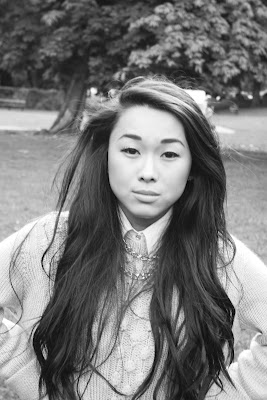 This image is the brightness/contrast image. In order to autocolour/contrast this I first had to desaturate the image, by going into image and then to adjustments and then to desaturate. I then went and changed the brightness/contrast of the image. The reason for using autocolour and auto contrast makes the image brighter. It makes the blacks in the image blacker and the whites whiter.
This image is the brightness/contrast image. In order to autocolour/contrast this I first had to desaturate the image, by going into image and then to adjustments and then to desaturate. I then went and changed the brightness/contrast of the image. The reason for using autocolour and auto contrast makes the image brighter. It makes the blacks in the image blacker and the whites whiter.  This image is the vingetting image I created. Vingetting is used to create a focus on the target in the image. It darkens the corners within the image. To do this I first selected the eliptical markee tool and set it to between 60 to 90 pixels. Then selected a gradiated line, select the image and then inverse. Then go to image adjustment and then used ctrl D, which then de-selects the image.
This image is the vingetting image I created. Vingetting is used to create a focus on the target in the image. It darkens the corners within the image. To do this I first selected the eliptical markee tool and set it to between 60 to 90 pixels. Then selected a gradiated line, select the image and then inverse. Then go to image adjustment and then used ctrl D, which then de-selects the image. And this is the autocolour/autocontrast image. To do this I went into image on photoshop and then to auto tone which then gave the options to auto contrast and auto colour. I then went to filter and to unsharpen mask to a 2.0 pixel radius. In magazines, the eyes need to draw the reader in and therefore need to be as sharp as possible.
And this is the autocolour/autocontrast image. To do this I went into image on photoshop and then to auto tone which then gave the options to auto contrast and auto colour. I then went to filter and to unsharpen mask to a 2.0 pixel radius. In magazines, the eyes need to draw the reader in and therefore need to be as sharp as possible.
Below is the original image.

No comments:
Post a Comment